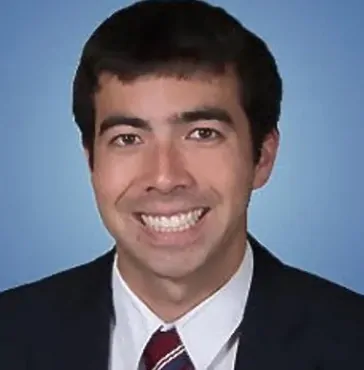If you are wondering how to reset Ninja Coffee Bar, take a look at the helpful guide that we have put together below!

If you are anything like me, then you have a hard time getting out of bed in the morning unless coffee is involved. One of the most advanced systems on the market when it comes to making the perfect cup of coffee is the Ninja Coffee Bar.
Unfortunately, this is also a device that can malfunction from time to time. If you are wondering how to reset Ninja Coffee Bar, take a look at the steps below! That way, you can get back to brewing the perfect pot of coffee in the morning!
- Step 1. Make Sure Your Ninja Coffee Bar Is Set Up the Right Way
- Step 2. Look at the Indicators on Your Ninja Coffee Bar
- Step 3. Run A Cleaning Cycle on Your Ninja Coffee Bar
- Step 4. Unplug Your Ninja Coffee Bar And Complete the Reset Process
- The Final Word on How to Reset Ninja Coffee Bar
- FAQs About How to Reset Ninja Coffee Bar
Step 1. Make Sure Your Ninja Coffee Bar Is Set Up the Right Way
First, you need to take a closer look at your Ninja Coffee Bar to make sure it has been set up the right way. Where is the problem during the Ninja Coffee Bar’s brewing process? Some options to consider include:
- Does your Ninja Coffee Bar turn on when you press the button?
- Does the device preheat the water the way it should?
- Does the brewing process start at all?
- Is there a smooth flow when the coffee starts coming out?
If you would like to reset your Ninja Coffee Bar, some points to keep in mind include:

- Check the user manual first.
- Make sure the outlet is turned on and functioning appropriately
- Ensure you are filling the water to the appropriate line in the reservoir.
- Pick the right brew size in relation to the amount of water you have added.
- Remember to use a #4 paper filter or a permanent filter.
- Use medium-ground coffee in your Ninja Coffee Bar.
- Ensure the Drip Stop lever on the coffee bar has been pushed to the right.
Follow these steps to make sure your Ninja Coffee Bar is working properly. If you happen to have misplaced your user manual, you can also read it online!
Step 2. Look at the Indicators on Your Ninja Coffee Bar
Next, take a closer look at the indicator lights on the panel of your Ninja Coffee Bar. For example, do you see any lights that would point to an error message?
Does a light indicate you need to clean your device? Is the Drip Stop indicator on? This could be a clue that something is wrong with your machine.
Your Ninja Coffee Bar will let you know of any problems. Let the indicators guide the way. If one of the lights is on, this could point to a specific problem.
Step 3. Run A Cleaning Cycle on Your Ninja Coffee Bar
After this, you should run a cleaning cycle. Even if the cleaning light is not turned on, you need to remove any scale that is present in your Ninja Coffee Bar. If you fully clean your device, you can remove clogs and cross this off your list of potential problems.
If you would like to get the most out of your cleaning cycle, pour some white vinegar or a specialized descaling solution into the water reservoir. Then, dilute this with water. Select the full carafe brew size and place the carafe under the device. Press the cleaning button and let the process run for about an hour.
Finally, once the process is done, rinse the water reservoir again. Fill the Ninja Coffee Bar with water one more time and run a regular brewing cycle to remove any vinegar or descaling solution left behind. If there was a clog present, your Ninja Coffee Bar should be ready to create a perfect pot of hot coffee once again.
Step 4. Unplug Your Ninja Coffee Bar And Complete the Reset Process
Finally, complete the reset process by unplugging your Ninja Coffee Bar and leaving it unplugged for a few minutes. Plug it back in after five minutes just as you would a computer you are resetting. Give it a few minutes to start working and try brewing a cup of coffee.
The point of this process is to restore your Ninja Coffee Bar back to its original state. Of course, you will need to reset the clock once you plug your device back in.
Once this is done, your coffee bar should be back to its original state. If your Ninja Coffee Bar is still not working properly, you may need to reach out to a customer service agent to go through a few other possibilities.
The Final Word on How to Reset Ninja Coffee Bar
Despite these potential issues, the Ninja Coffee Bar is one of the most advanced systems on the market when it comes to making the ideal morning cup of coffee. Unfortunately, it can also be a source of frustration if it does not work as it should.
Always make sure you are using your Ninja Coffee Bar properly before you go any further. Then, follow this systematic process to identify and rectify the problem. As long as you follow these steps, you should be able to resume brewing the perfect morning pot of coffee in no time!
FAQs About How to Reset Ninja Coffee Bar
What type of filter should I be using in my Ninja Coffee Bar?
You should use either a #4 paper filter or a permanent filter in your Ninja Coffee Bar. If you do not use the right filter, the coffee could congeal in the Ninja Coffee Bar, leading to a clog.
Is there a specific type of coffee I should be using in my Ninja Coffee Bar?
You should try to stick to medium-ground coffee when you are using your Ninja Coffee Bar. It might be possible for you to push other types of coffee through your Ninja Coffee Bar; however, you run the risk of clogging the machine. If you want to use finer coffee, this should run through your Ninja Coffee Bar without any issues.